

STELLAR SPECTRA |
|||
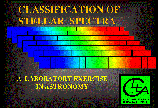 |
Required SoftwareThis is a zip file that contains an .exe file that will install itself when you run it on your computer. |
||
| Purpose: To introduce students
to digital spectra and to the process of classifying different spectra
by the relative strengths of lines. To familiarize students with the sequence
of spectral types. To teach how spectra are obtained. To show how the distance
of a star can be estimated from its spectrum and a measurement of its apparent
magnitude (spectroscopic parallax). To illustrate the need for large-aperture
telescopes for the observation of faint objects.
This exercise incorporates two separate but interrelated features:(1) a set of tools that enables students to view digital spectra and compare them with standard spectra from an atlas of representative types. (2) a simulated telescope that enables students to obtain spectra of unknown stars using a photon-counting spectrograph. In the first part of the exercise, students are asked to examine a number (typically 2 dozen) spectra of main-sequence stars and, by comparing them with a stored atlas of representative spectra, determine their spectral type. The software allows the digitized spectrum of the unknown to be displayed, flanked above and below by standard star spectra. Zoom and pan features are provided, along with a measuring cursor. An atlas of spectral lines, coupled to the cursor, allows easy identification of prominent features. We provide nearly 200 spectra for use in this lab, including spectral standards for several luminosity classes as well as the main sequence. Options include the ability to display the digital difference between an unknown and a standard spectrum, the ability to display the spectra both as graphs of wavelength versus intensity and as gray-scale photographs, and the ability to measure equivalent widths. Students can record their measurements on paper or disk files, import their data into spreadsheets, and run spreadsheets from the program shell. Since all the files read by the program are ASCII text files, the user can supply alternate digital spectra and additional line identifications. In the second part of the exercise, students are given control of a simulated telescope. They can view a star field (a randomly generated field is supplied, but again, alternate fields can be specified using text files), center the spectrograph slit on an unknown star, and record spectra using a simulated photon- counting spectrograph. Spectra can take from several seconds to several hours to record sufficient signal-to- noise to identify faint features. The recorded spectra can be saved to disk and imported into the first part of the program where their spectra can be compared to standards. This information, along with the observed apparent magnitude of the star, can be used to derive a spectroscopic distance to the unknown star. For faint stars, students may want to use a larger telescope. Three telescopes, with 0.4 meter, 1.0 meter, and 4 meter apertures, are available. To use the large telescopes, students must apply for time. Instructors can set the probability of success for using the larger telescopes (or make them open to unrestricted use), and the amount of time granted. A utility called GENSTAR is available from CLEA which generates customized files of star fields for use in this program. [AVAILABLE FOR WINDOWS ONLY] |